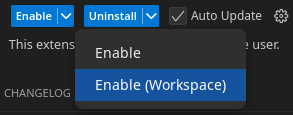Hello OpenAPI
This repo contains boilerplate code for building AWS Lambda functions using Docker. See notes/decisions.md for stack decisions.
Sample containers are provided:
- hello-deno - simplest example lambda function using Deno
- hello-openapi - opinionated OpenAPI stack
IDE Note
In VSCode, import module resolution can be handled by the denoland.vscode-deno. They suggest keeping it disabled globally and only enabling it per workspace.
Build Docker Image
Build and test the docker image locally.
export CONTAINER_NAME=hello-openapi
docker build -t $CONTAINER_NAME .
(Optional) Run the container locally.
docker run -p 8000:8000 $CONTAINER_NAME:latest
curl http://localhost:8000
docker stop $(docker ps -q)
Deployment
Overview:
- Create the ECR repository.
- Push the container image to the ECR repository.
- Deploy the lambda function.
Create the ECR repository
You'll first need to authenticate with AWS.
export AWS_REGION=us-west-1
export AWS_PROFILE=playground
aws configure sso --profile $AWS_PROFILE
With Terraform:
cd terraform
terraform init
terraform apply -target=aws_ecr_repository.hello_docker
export REPOSITORY_URI=$(terraform output -raw ecr_repository_url)
aws ecr get-login-password --region $AWS_REGION --profile $AWS_PROFILE | docker login --username AWS --password-stdin $REPOSITORY_URI
docker tag $CONTAINER_NAME:latest $REPOSITORY_URI:latest
docker push $REPOSITORY_URI:latest
With aws-sam-cli:
cd sam
sam build
sam deploy --guided --profile playground --region us-west-1 --parameter-overrides DeployECROnly=true
export REPOSITORY_URI=$(aws ecr describe-repositories --repository-names $CONTAINER_NAME --region $AWS_REGION --profile $AWS_PROFILE | jq -r '.repositories[0].repositoryUri')
aws ecr get-login-password --region $AWS_REGION --profile $AWS_PROFILE | docker login --username AWS --password-stdin $REPOSITORY_URI
docker tag $CONTAINER_NAME:latest $REPOSITORY_URI:latest
docker push $REPOSITORY_URI:latest
In either case, we must build the ECR repository before deploying the lambda function. For sam, the DeployECROnly parameter is used to control this behavior for sam. You can set it to false in your samconfig.toml after the first deploy. Thereafter you can use --no-confirm-changeset instead of --guided. For terraform, simply omit the -target parameter to build the full stack.
Deploy the lambda function
With Terraform:
terraform apply
With aws-sam-cli:
sam deploy --guided --profile playground --region us-west-1 --parameter-overrides DeployECROnly=false --resolve-image-repos
Tips
Get the function url for the lambda function
export FUNCTION_NAME=
aws lambda get-function-url-config --function-name $FUNCTION_NAME --query 'FunctionUrl' --output text
Check the image uri for a lambda function
aws lambda get-function --function-name $FUNCTION_NAME --query 'Code.ImageUri' --output text
Review the images in an ECR repository
export REPOSITORY_NAME=hello-world
aws ecr describe-images --repository-name $REPOSITORY_NAME --region $AWS_REGION --profile $AWS_PROFILE
Logs
With Terraform:
export FUNCTION_NAME=hello_docker
aws logs tail /aws/lambda/$FUNCTION_NAME --since 1h --profile $AWS_PROFILE --region $AWS_REGION
aws logs tail /aws/lambda/$FUNCTION_NAME --follow --profile $AWS_PROFILE --region $AWS_REGION
With aws-sam-cli:
sam logs -n HelloWorldFunction --profile playground --tail